Google Docs is a convenient platform for editing our funeral program templates. We recommend using this platform due to its ease of use and the fact that no software installation is required on your computer. Only an internet connection and a Gmail account are needed.
Google Docs offers various tools that you can utilize when customizing your funeral program template. One such tool is the cropped photo or background tool. Let's take a look at our Footprints funeral program templates design.
To insert your photo into the template, simply drag and drop it directly onto the screen from your desktop or go to "Insert" > "Image" > "Upload from computer". Once your photo is displayed within the Google Docs template, you may want to crop it to eliminate any unwanted items in the background and keep your subject as the main focal point.
To crop the photo, left-click on it to select it. Little blue boxes will appear around your selected photo. Click once to choose the "Crop image" tool located at the top toolbar area. Once you do this, your photo will have horizontal lines around the perimeter. Hover over one of the horizontal bars, and the cursor will display an arrow. You can now click and drag inward to crop away the part of the photo you would like to remove. When finished, click anywhere outside the photo to deselect.
You can also double left-click on an image to utilize the crop feature. If you decide you need the cropped area back, simply double left-click on the photo again and repeat the procedure. This time, drag your arrow outward to reveal your previously cropped area.
Using Google Docs is highly recommended when editing our funeral program templates. It is an intuitive and straightforward process for completing your funeral program in a timely manner.
Thank you for watching. You can find a large assortment of templates for Google Docs, available exclusively at Funeral Program Site.com.