Welcome to another Questions and Answers video series brought to you by The Funeral Program Site. Today's question is: "I don't want to purchase or install Word Publisher or Apple Pages on my computer. What can I do?"
Before we get started, please take a moment to like and subscribe to our YouTube channel. Doing so enables us to continue making valuable content to equip you during a time of loss.
At The Funeral Program Site, we believe in providing you with as many options as possible in creating a printed memorial. If you do not have Word Publisher or Apple Pages installed on your computer, or if you have no plans to purchase any of these software, you can still use our DIY
funeral programl templates using our online editor or Google Docs.
Neither of these options require you to have any software installed on your computer and are free to use. They are both online-based and only need an internet connection to begin editing. You can even use a phone, tablet, laptop, or desktop to edit our templates.
For Google Docs, we do recommend a Gmail account. If you don't already have a Gmail account, you can create a free one or just use your own email to create an account at google.com. Google Docs and our online editor are easy to use and offer an intuitive way to edit our
funeral program template with a minimal learning curve. It is the best option for those who do not consider themselves tech-savvy or simply want a simple platform.
We are still in the process of converting and adding our
funeral program templates to Google Docs. So, if you purchase a
funeral program template and do not have the Google Docs download link provided, please contact us and we will set it up for you quickly.
Thank you for watching, and we will see you next time in another Questions and Answers video, only available at The Funeral Programs Site (thefuneralprogramsite.com).