Welcome to the Funeral Program Site. Today, we will be demonstrating how to insert additional graphics or clipart into your funeral programs template using our user-friendly online editor. For this demonstration, we will be using our Blooms design funeral program template, which you can access through our try before you buy link. Please note that the trial version of the template includes a demo watermark on each page, which will be removed upon purchase.
To insert clipart or graphics into any of our online funeral program templates, simply follow these steps:
- Click on the images icon located in the left navigation panel.
- Select the "drag files here" option and navigate to the clipart or image you wish to insert from your computer.
- Click once on your chosen image and click "open" to initiate the upload process.
- Once uploaded, a thumbnail of the image will appear within the window. Click once on it to insert it into your template.
- Adjust the size of the image if necessary by clicking and dragging any of the corner boxes.
- Move the image to the desired position within the funeral program template.
- Ensure that your image is in JPEG or PNG format for the online editor to recognize it properly.
Please note that this design, along with diy funeral programs, funeral pamphlets and funeral brochures as well as many others, is exclusively available at Funeral Program Site.com.