Welcome to the Funeral Program Site Questions and Answers video series. Today's question is: How do I create a graduated funeral program? Before we begin, please take a moment to like and subscribe to our channel. This will enable us to continue producing high-quality content for printed memorials. Thank you for joining our YouTube community.
Graduated funeral programs offers a unique and attractive printed memorial. It provides versatility in terms of the number of pages, tabs, and fold location. The program is assembled using an offset fold with labeled tabs. If you want to create this style from scratch, you will need to find the fold lines. To do this, take a blank sheet of paper (one or two, depending on the number of pages) and start with an offset fold, revealing a side or bottom tab as if it were the completed program. Measure the fold from left to right and note this measurement. Set it within the software you will use to create the program. For eight-sided graduated funeral programs, repeat this process for each page. This will determine where to set your fold lines within the software document.
Creating this style from scratch can be complicated, so we recommend downloading a graduated funeral program template. This will save you time as the foundation is already laid out for you. The Funeral Program Site offers four and eight-sided graduated style programs with a side or bottom fold. We have already prepared the measuring and software setup for you, so all you need to do is start editing your text. Our graduated
funeral program templates even includes filler text to guide you along. Explore our wide range of designs for every size and background in our graduated funeral program style, available exclusively at thefuneralprogramsite.com.